Setting Up Your LinkedIn Profile
This guide goes into depth on what to include in your LinkedIn profile and how to include it. This will help you maximize the attention that your profile gets proactively from recruiters, and also ensures that your profile represents a strong professional brand.
Getting Started
LinkedIn provides others with a comprehensive look into your employment, education, and personal background. While LinkedIn should be written to appeal to recruiters and hiring managers (i.e. omit the fluff and irrelevant stuff), you do not have a page limit, so you can include more of your background and details about what you did than you can on your resume.
LinkedIn’s power does not lie in being an expanded version of your resume, though; LinkedIn is a networking tool that helps you connect with other professionals, and that helps recruiters proactively find candidates for opportunities. Recruiters have a very different view of LinkedIn than you have as a user, and complex algorithms help them search for qualified candidates based on a variety of filters. It’s in your own best interest to be far more thorough on your LinkedIn than on your resume. The more of those filters your profile can fulfill, the more likely you are to show up in a recruiter’s search as a job match!
Because LinkedIn can be viewed by anybody, you should not tailor it as specifically as you would in your resume. There should be, however, a clear narrative to your LinkedIn. This is captured in your summary, the projects and experiences you go into the most detail on in your profile, and in how you use your LinkedIn. More below on what to include and how to format your resume to appeal to a recruiter or hiring manager.
Tips:
- Make sure that your LinkedIn profile is complete; LinkedIn has a feature that tells you what you have left to do to complete your profile; listen to this advice!
- Your LinkedIn is not as restricted as your resume; you can include all previous experience, and it should be more broadly applicable to any position you’re interested in.
- LinkedIn is not social media; it should exclusively be used for professional branding, connecting, and growth. While it’s ok (and even a good idea!) to join groups or communities that appeal to your personal interests, avoid posting about more personal things like politics, religion, family, or controversial opinions.
- Set your profile so that recruiters know you’re open to opportunities by going to account > settings & privacy > job seeking preferences.
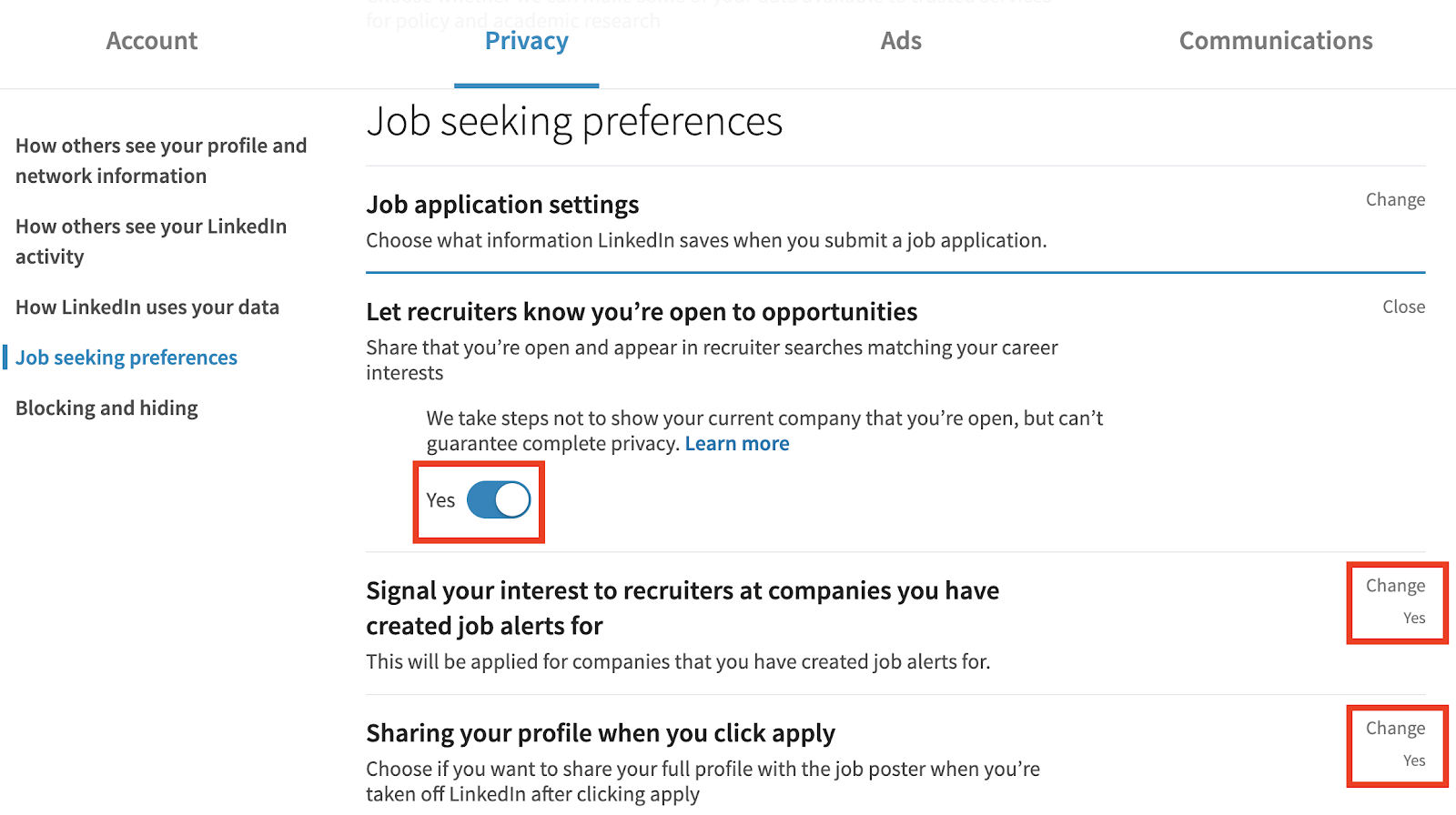
Intro section:
- Banner: this should be a photo that represents you! It should be a professional, work-appropriate photo but feel free to have fun and include a banner of your favorite sports team, interesting hobbies you have, or you can just pick a nice photo that you like.
- Professional headshot: this should be a professional-looking, clean photo of you. No hats or sunglasses. Clothing should be tidy and appropriate for your field, and the background should be simple/not distracting.
- Headline: this is where you put in your title- this should be the title that you will be aiming for when you graduate (i.e. iOS Developer, UX Designer, etc.). You should NEVER have “current student” OR “currently seeking a job” OR “self employed” or anything like that. This is a red flag to employers.
- Contact Info: there is a link called “see contact info” on the right hand side- this is where you need to enter your email and links to your Github and portfolio
- Profile URL: customize your url to get as close to “firstname-lastname” as possible, but if your name is taken, you can use professional variations including nicknames, initials, numbers, etc. Simpler is better. Instructions are here: https://www.linkedin.com/help/linkedin/answer/87/customizing-your-public-profile-url?lang=en
About
This is where you introduce yourself as a professional in your field. You can use the same summary that you have on your resume, if you want. OR feel free to write in 1st person on LinkedIn and use your unique voice to show your personality. Although your resume should NOT use any pronouns, you can do so on Linkedin. Tell the story of who you are as a developer and what you can offer the world with your unique background and skills.
- You must include a sentence about your technical skills and list them out in order of the ones you are most confident in.
- You must also include a direct link to your portfolio by editing the summary and adding it in the Media section- make sure the title of the link says Your Name | Portfolio
- You should NEVER say in your summary that you are a current student or “currently seeking a role as…..”
- Also add a line after the first introduction part of your summary that says:
- ***To view my latest projects, please scroll down to the Accomplishments section, and check out my portfolio.*** (this will draw immediate attention to your projects, which are not always easy to find on Linkedin)
- Use eye-catching language. Begin with accurate, appropriate, and interesting modifier(s) like: highly adept, goal-oriented, solutions-focused, distinguished, or award-winning.
- The summary should provide a sense of scope / scale. Describe your areas of expertise and/or achievements and years of experience. For example…
- …with 10 years’ progressive experience leading software development…
- …success driving market expansion and revenue growth within the highly competitive pharmaceuticals industry…
- Use employer-centered wording. Indicate what you can do for the employer. Avoid stating what you want with terms like “seeking,” “a company offering opportunity for growth,” and “opportunity to advance skills and training.” Good examples include…
- …well-prepared to transition related education and hands-on projects to excel in an entry-level data science role.
- …leverage a record of accomplishment encompassing client relations, product management, and staff development to increase organizational productivity and revenue…
- …to significantly impact operations efficiency via experience in cross-functional project success.
- The summary paragraph should be concise. Keep the paragraph limited to three to five sentences. Do not use the same descriptive words twice in the summary. Focus on the big picture items in your skill set: do not simply list everything you know how to do.
Here is an example summary to give you an idea of how to start: (USE YOUR OWN WORDS)
<introduction +="" tech="" skills=""></introduction> Hi, I’m Joshua. Welcome to my tiny corner of LinkedIn! I am a full-stack web developer with a particular interest in front-end development. My specialties include Javascript, React, Node, and Express.
***To view my latest projects, please scroll down to the Accomplishments section, and check out my portfolio.***
<overview of="" your="" background="" +="" transferable="" skills="" you’ve="" gained="" why="" you="" like="" tech=""> </overview>After ten years spent collaborating, designing, and coordinating projects in the design and event industries, I’ve developed strong creative problem-solving, organizational, and communication skills. I am interested in combining those skills with web technologies to help build engaging and cutting-edge projects.
<wrap-up with="" your="" interests="" +="" get="" in="" touch=""></wrap-up> If I'm not programming, I'm likely rock climbing, thinking about how to make cities and transportation more sustainable, or trying out a new recipe. If you’d like to know more, feel free to get in touch!
make sure the title of the link says Your Name | Portfolio>
How to link to your portfolio in your LinkedIn summary:
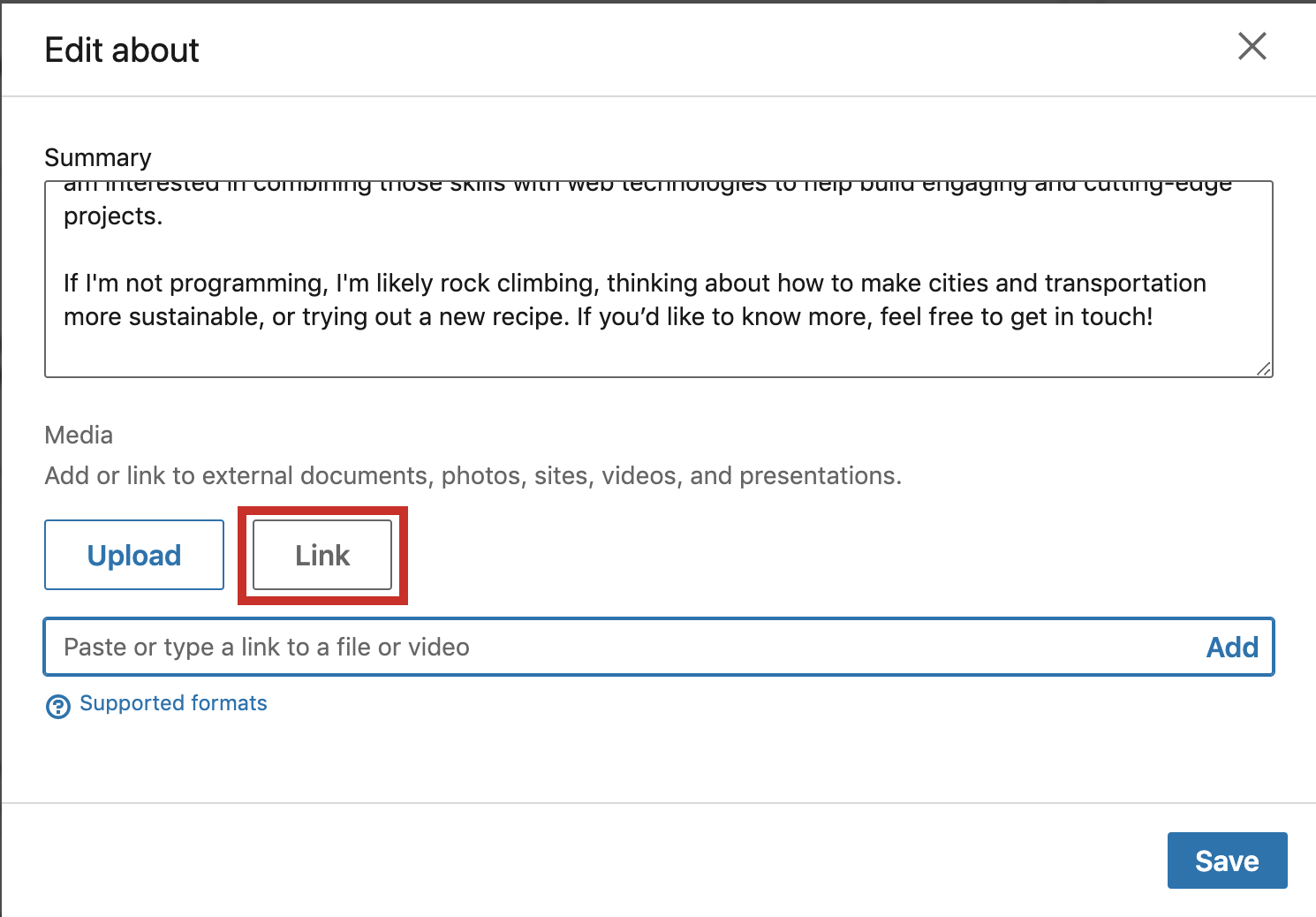
Experience
- Include all previous experience- it doesn’t just have to be relevant experience! These sections should be accurate and complete.
- You don’t have to limit how much experience you put on your LinkedIn like you do with your resume; any previous jobs should be on your profile.
- Your Linkedin should typically mirror your resume as far as your experience/job descriptions. Copy/paste the same bullet points from your resume into your Linkedin.
- If you do not have prior experience in the field you’re studying at Lambda, you can put your projects under your experience section so they’re at the top of your profile.
- Be sure to put your title as “Web Development Student,” “Data Science Student,” etc. so it is clear that these projects were completed as a student at Lambda school, and not as an employee of Lambda school.
- Note that this is only guidance for LinkedIn, and your resume should have its own project section. Your resume should not list Lambda School under “experience,” unless you were a TL or SL (guidance on this below).
- If you are/were a TL or SL, this should be listed under “experience.” Here is an example of how you can write your achievements as a TL or an SL; make it relevant to what you did (use your own words):
- If you were a TL:
- Provided daily feedback and issue resolution of all curriculum questions through Slack help channel or code review
- Delivered one-on-one feedback and code reviews on a weekly basis
- Led a team of #__ students that emulates a real work environment using Agile methodology
- Mentored #_ students on how to learn effectively and solve programming problems.
- Reviewed student code and giving feedback on areas of improvement
- Led daily standup meetings to build camaraderie, facilitate sharing of ideas and work progress, and provide guidance for that week’s study material
- If you were an SL:
- Provided daily feedback and issue resolution of all curriculum questions through Slack help channel or code review
- Escalated student issues and concerns to staff, ensuring all students who needed individualized support received it
- Delivered one-on-one feedback and code reviews on a weekly basis
- Led a team of #__ Team Leads in supporting #__ students to successfully complete the program
- Led weekly standup meetings to build camaraderie, facilitate sharing of ideas and work progress, and provide guidance for that week’s study material
- The only other exception to this rule is if you absolutely have no prior experience before your time at Lambda. In this case, you can add your time at Lambda both to “Experience” and “Education” sections so your relevant experience is easier to see by recruiters, but you need to make it clear you weren't working as a developer at Lambda School.
- You can also list: Software Developer (Training). Here’s an example:
Lambda School
Software Developer (Training)
*** See projects in Accomplishments section***
- Mastered all curriculum course work including: React, React Native, Redux, Node, Express, MongoDB, Jest, Python, Django, etc.
- Approached all coding challenges using pair programming.
- Utilized agile software development and Git workflow on all projects.
- Gained hands-on experience with client and server testing,
- Wrote production-ready code using ReactJS, Redux, and CSS on the frontend and NodeJS and Express on the backend to build single page applications.
Accomplishments
- You need to have minimum 2 projects listed under Accomplishments, but you should include all polished, complete Build Weeks and Labs projects.
- To do this you go to profile page click Add New Profile Section (upper right corner) > Accomplishments > Projects.
- You need to have a solid project description including: Name of projects, tech stack you used, what you did specifically for the project, what the app/website does, and direct link to your project.
- Make sure you associate the project with your time at Lambda School, and include a URL to the GitHub repo for your project, or wherever the finished project lives.
- Note that it’s ok for your projects to be under both “experience” and “accomplishments;” the latter is located farther down your page, so putting them in both places ensures people visiting your profile see them!
Education
- Lambda must go under Education on LinkedIn (in most cases, it should be listed at the top of Education as your most recent experience)
- Field of study: Web Development & Computer Science, UX Design & Computer Science, etc. (fill in with your track)
- Description: Lambda School is a 6+ month Computer Science & Software Engineering Academy that provides an immersive hands-on curriculum with a focus on computer science, web and mobile development, UX design, and data science.
- Link to the school’s curriculum to expand on it
- Example language for what else you can include in the description (USE YOUR OWN WORDS):
*** See projects in Accomplishments section*** (to draw more attention to projects)
- Approached all coding challenges using pair programming
- Utilized agile software development and Git workflow on all projects.
- Gained hands-on experience with client and server testing
- Designed original user experiences across a range of web and mobile platforms, from ideation, to wireframing, to final product.
- Completed all curriculum course work including: React, React Native, Redux, Node, Express, MongoDB, Jest, Python, Django, etc.
- Wrote production-ready code using ReactJS, Redux, and CSS on the front end and NodeJS and Express on the back end to build single page applications
- List all other degrees obtained or pursued under your education section
- If you have the space and it’s tech-relevant, you can include other courses or certifications here as well.
- If you spent time working towards a degree (but did not obtain one) and not including it would leave an unexplained gap on your resume, you should include it, but make it clear you didn’t obtain a degree. You could say:
- Write the track you studied, but do not mention the type of degree it was
- Completed x# of credits in (list out 3-5 courses here to make it clear you did not finish the degree)
- You do not need to include your high school, however it may make it easier to expand your network, so this is up to you.
Skills
- List out all technical skills related to your track. Don’t leave anything off- be exhaustive! You might need to go through TK to refresh everything you’ve learned.
- Soft skills (communication, teamwork, motivation, organization) should not be prioritized; these should be implied through your power statements. However, LinkedIn allows others to add or vote that you have skills. Recommendations
- Consider asking peers, instructors, previous clients or old managers/supervisors to add a recommendation, offering to give a recommendation in return. These should be people who can speak directly to your drive, motivation, technical ability, and teamwork. In other words, these should be people who know you well!
- You can request a recommendation via LinkedIn, but always reach out to that person directly to ask for one before sending the recommendation request to them on LinkedIn. This is a professional courtesy.
Your Network
- You should be following the companies you’re applying to, influential people, etc.
- You should connect with anyone, you’ve ever worked with, classmates, friends, people from your activities or communities, and anyone else you know from in person interactions.
- For people whom you don’t know personally, or for people you’ve only met once or twice, always include a note with your invitation to connect so they know why you’re connecting with them.